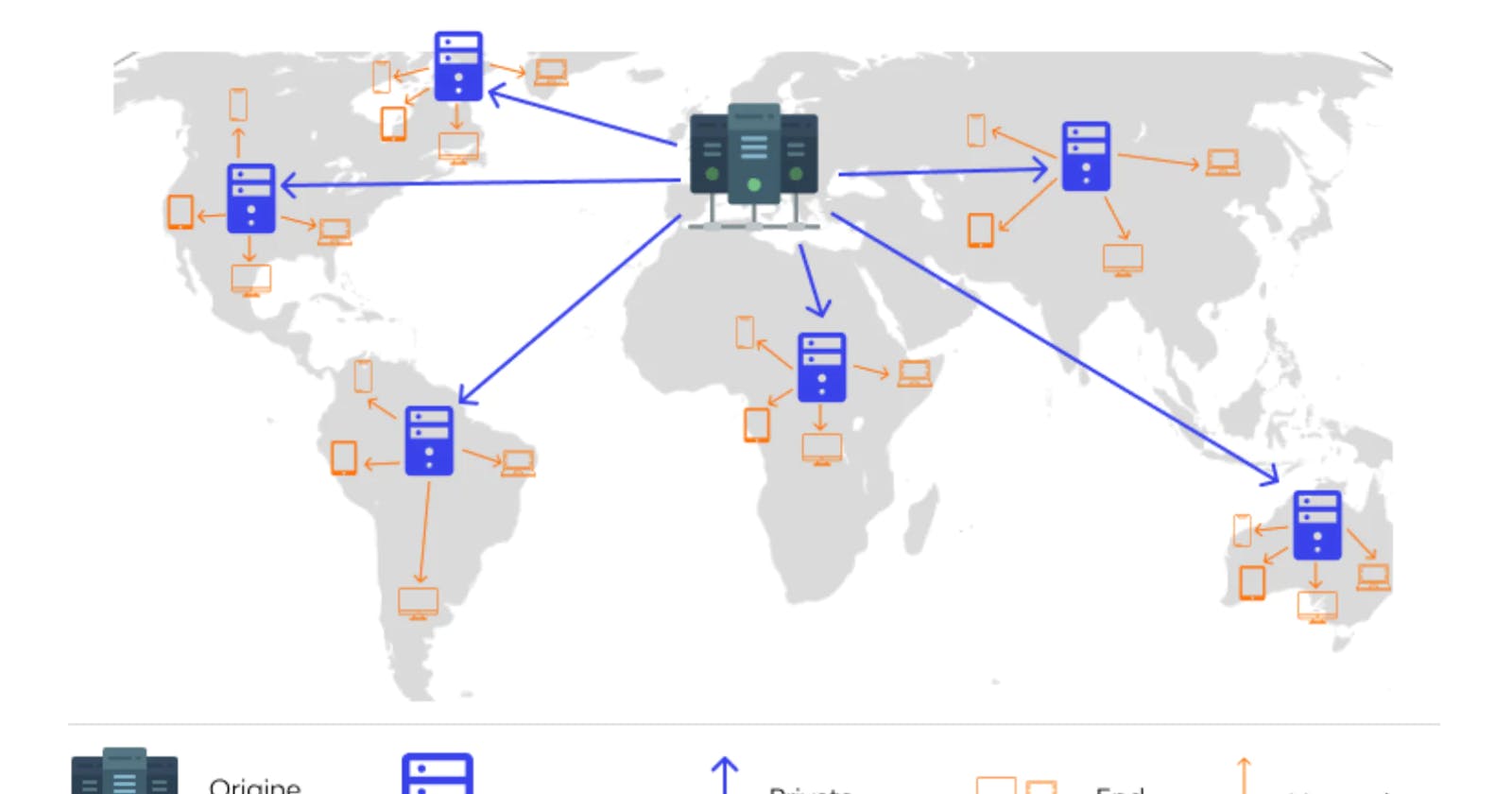Table of contents
Introduction
- When you decide to use a Content Delivery Network (CDN) for your website, one of the crucial steps is to configure your DNS settings to route traffic through the CDN's network of edge servers. Here's a general outline of the steps involved:
Choose a CDN Provider:
- Select a CDN provider that fits your requirements. Popular providers include Cloudflare, Akamai, Amazon CloudFront, and others.
Set Up a CDN Account:
- Create an account with your chosen CDN provider. This typically involves signing up on their website and configuring your CDN settings.
Configure CDN Settings:
- In your CDN provider's dashboard, configure settings such as the origin server (where your website is hosted), caching rules, security features, and any other relevant configurations.
Get CDN-Specific DNS Information:
- The CDN provider will give you specific DNS information that you need to use. This often includes a set of authoritative DNS server names (nameservers) that you'll use for your domain.
Update DNS Records:
Log in to your domain registrar or DNS hosting provider's website and update your DNS records to point to the CDN's authoritative DNS servers. This step tells the internet where to find your website's content.
Commonly, you'll update your domain's DNS settings by replacing the existing nameservers with the ones provided by the CDN. This can usually be done through your domain registrar's control panel.
DNS Propagation:
- DNS changes may take some time to propagate across the internet. While DNS propagation is underway, some users may still access your website through the old settings. This process can take anywhere from a few hours to 48 hours, depending on various factors.
Test and Monitor:
- After DNS propagation is complete, thoroughly test your website to ensure that it is being served through the CDN. Check for improvements in performance, particularly in terms of reduced latency and faster content delivery.
Ongoing Monitoring and Optimization:
- Continuously monitor your website's performance using the CDN provider's tools and analytics. Optimize CDN settings as needed to ensure optimal content delivery.
By configuring your DNS to route traffic through the CDN's network of edge servers, you take advantage of the CDN's infrastructure to improve the speed, reliability, and scalability of your website. Keep in mind that the specific steps may vary slightly depending on the CDN provider you choose.
CloudFlare
- Cloudflare acts as a third-party service that provides Content Delivery Network (CDN) capabilities. When you use Cloudflare for your website, you are essentially outsourcing the content delivery and optimization aspects to Cloudflare's globally distributed network of edge locations.
Here's a breakdown:
Third-Party CDN Service:
- Cloudflare operates as a third-party CDN service. It is not hosting your website content; instead, it optimizes the delivery of your content by caching it in its network of edge locations.
Edge Locations:
- Cloudflare's edge locations are strategically distributed around the world. These edge locations serve as points of presence (PoPs) where cached content is stored and can be quickly delivered to users based on their geographic location.
Optimizing Content Delivery:
- By leveraging Cloudflare's CDN, you can enhance the performance of your website. Static content, such as images and scripts, is cached at these edge locations, reducing latency and improving load times for users.
Security and Additional Features:
- Cloudflare offers not only CDN services but also a suite of security and optimization features, including DDoS protection, a Web Application Firewall (WAF), SSL/TLS encryption, and more.
Outsourced Network Infrastructure:
- Instead of building and maintaining your own global network of edge locations, you rely on Cloudflare's infrastructure. This outsourcing model allows you to benefit from Cloudflare's expertise in content delivery, security, and performance optimization.